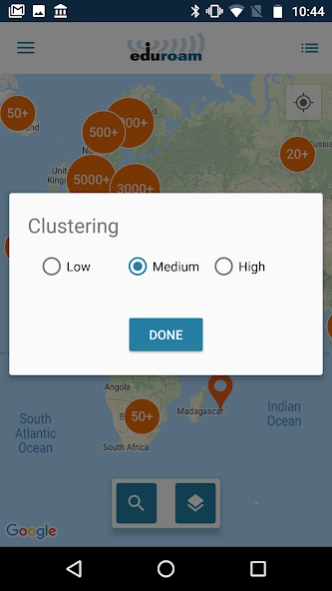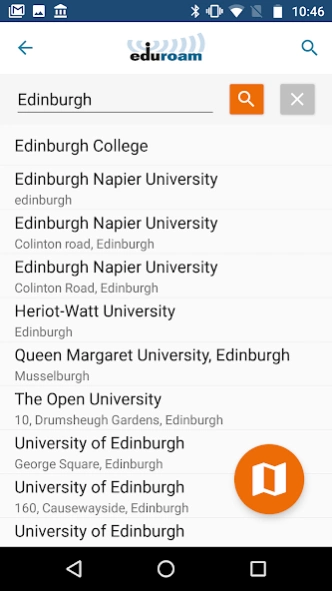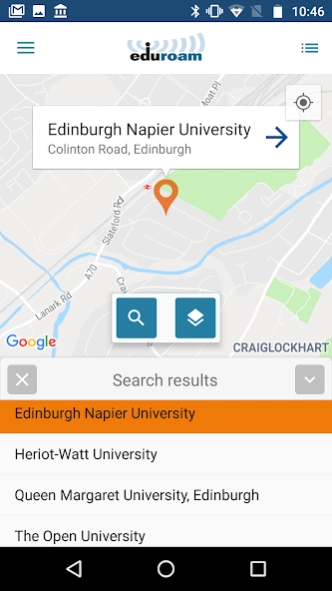eduroam Companion 3.3.0
Free Version
Publisher Description
eduroam Companion - Provides users with the locations eduroam-enabled institutions worldwide.
eduroam is a global service for the academic community, facilitating access to internet connectivity when roaming. Find out more at https://www.eduroam.org
This eduroam Companion app has been created by Jisc, the UK’s national research and education network provider, to assist eduroam’s international community of users in making best use of the service. It documents the location of eduroam venues worldwide, allowing users to locate their nearest access location.
Users can use the map screen to explore eduroam venues close to them or to plan network access for upcoming trips. The interface allows searching for a specific venue or listing all venues on the current map view. Further details for each venue can be displayed, and if desired the app will create a route to navigate you to a chosen venue.
Please note that this companion app displays the data gathered by the central eduroam service, so any queries or requests for inclusion should in the first instance go to them via the URL above. We’d be really grateful for any reviews or suggestions for the app itself, however.
Jisc is grateful for the assistance of Miro and colleagues in the Geant eduroam service management team in deploying core infrastructure to support this major update.
About eduroam Companion
eduroam Companion is a free app for Android published in the Teaching & Training Tools list of apps, part of Education.
The company that develops eduroam Companion is Jisc. The latest version released by its developer is 3.3.0. This app was rated by 1 users of our site and has an average rating of 5.0.
To install eduroam Companion on your Android device, just click the green Continue To App button above to start the installation process. The app is listed on our website since 2022-06-02 and was downloaded 31 times. We have already checked if the download link is safe, however for your own protection we recommend that you scan the downloaded app with your antivirus. Your antivirus may detect the eduroam Companion as malware as malware if the download link to net.ja.android.eduroamcompanion is broken.
How to install eduroam Companion on your Android device:
- Click on the Continue To App button on our website. This will redirect you to Google Play.
- Once the eduroam Companion is shown in the Google Play listing of your Android device, you can start its download and installation. Tap on the Install button located below the search bar and to the right of the app icon.
- A pop-up window with the permissions required by eduroam Companion will be shown. Click on Accept to continue the process.
- eduroam Companion will be downloaded onto your device, displaying a progress. Once the download completes, the installation will start and you'll get a notification after the installation is finished.